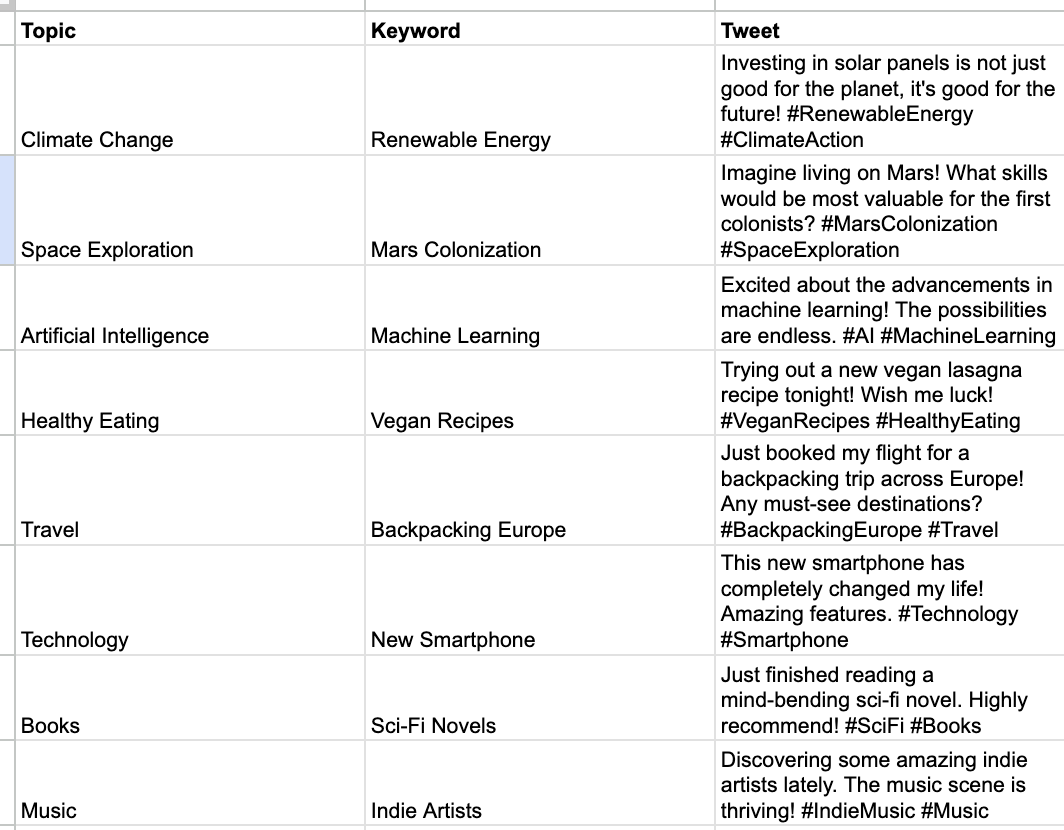Generate blog posts, social media content, product descriptions, and more—directly in Google Sheets with AI! No need for manual writing—just define your topic/keyword/details, select an AI model, and let AI generate content across multiple rows instantly.
Very easy; you just need to sign up on the AI provider's website, add credit, copy the API key, and paste in our add-ons. You don't need any technical skill to do this. Learn more about how to add an API key here.
You will not only have the best price but also flexibility on which AI provider to use.
Best price. You will get the base pricing from the AI provider. Did you know the GPT-4o-mini only costs $0.6 for 1.000.000 tokens?
Plus, you can be 100% sure that the model you see is the model you use since you can view usage transparently in the AI provider's dashboard.
Our Lite plan is free forever for light users.*
The current limit is 300 results per month:
1 cell result = 1 result
1 analyze = 5 results
This limit may change anytime in the future.
*Leverage your API key across all plans
Very easy. You just need to select options from the user interface without writing any complex formulas.
Learn more on how to use our add-ons here.
Our tool features an easy-to-use interface, affordable pricing, a complete list of AI models, and a generous limit on the free plan.
We never store your API key, prompt, result, or Google Sheet content on our server. The API key is stored encrypted in your Google account. After you click save, it will never reappear and is only used to call the API. Prompts are also stored in your user account.
However, you still need to ensure your Google account is secure and never share the account with anyone, as anyone logged into your account can use this add-on and your API key credits.
We are not an AI provider and do not have our own AI models. All AI in our tools utilizes third-party AI providers. We do not train AI models, as your API key is used directly with the AI provider.
©2024. AiAssistWorks. All Rights Reserved.